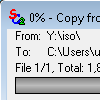A program that allows users to copy, download and organize file folders in Windows
A program that allows users to copy, download and organize file folders in Windows
Vote: (548 votes)
Program license: Free (GPL)
Developer: Ultracopier
Version: 1.6.1.4
Works under: Windows
Vote:
Program license
(548 votes)
Free (GPL)
Developer
Version
Ultracopier
1.6.1.4
Works under:
Windows
Pros
- It's easier to move files and copy them than ever before.
- You have no demand for commitment, and you can simply uninstall it if you don't like it.
Cons
- Doesn't quite stack up to the quality of Teracopy.
As a first choice, the Supercopier program makes a lot of sense because each version seems to improve since the last, and with the newest version, it seems to experience fewer issues. Those that it does experience get fixed. You couldn't ask for a cleaner or more powerful software. Important to keep in mind, you don't want two different programs like this running. For example, you don't want to have Supercopier and Teracopy both installed because it leads to conflict.
Free of Spyware?
With every program you download, you should always question if you have made the right choice because sometimes these programs come loaded with dangerous spyware that can damage your computer. After running the spyware, it didn't have anything on it. One person, however, did complain how this app gave them a startup error for Windows 8.1. She noticed once she removed Supercopier, the error vanished. Could it have been parasitic spyware operating under the guise of this program? We're not sure, but it seemed to be an isolated case.
Windows: Never Known for Its Copying Speed
Windows has never been known as the distinguished competitor for its copying speed or the transfer of files from one location to the next. In fact, that's why programs like Supercopier and Teracopy have arisen, which is, in fact, a good idea. You can transfer vast quantities of folders and files to a more efficient standard than what Windows could keep up with.
How to Run the Program
To run the program, you will have to first click on the icon. Once you have done that, the process is fairly straightforward. In fact, you just copy and paste the folders and files that you want to run. Supercopier embeds itself within Windows Explorer, which is nice because it takes care of the task itself.
Much Faster and Easier
Copying and moving files faster and easier has always been the goal with a program like this. You want to add some of the latest options to improve the experience, and you can now do this. If the need arises, you can pause or resume your task as you need it. You will see the percentage of completion, transfer speed rate and you can create a list of files to move and copy. You can also modify this list as the process unfolds.
Why else might you want to check out this program? You should look at this program because Supercopier won't replace your standard copy and paste feature for the Windows, which is important. If you don't like it, you simply uninstall it. Supercopier includes a big settings menu to tweak the behavior of the programs and customers the details and the interface.
Pros
- It's easier to move files and copy them than ever before.
- You have no demand for commitment, and you can simply uninstall it if you don't like it.
Cons
- Doesn't quite stack up to the quality of Teracopy.